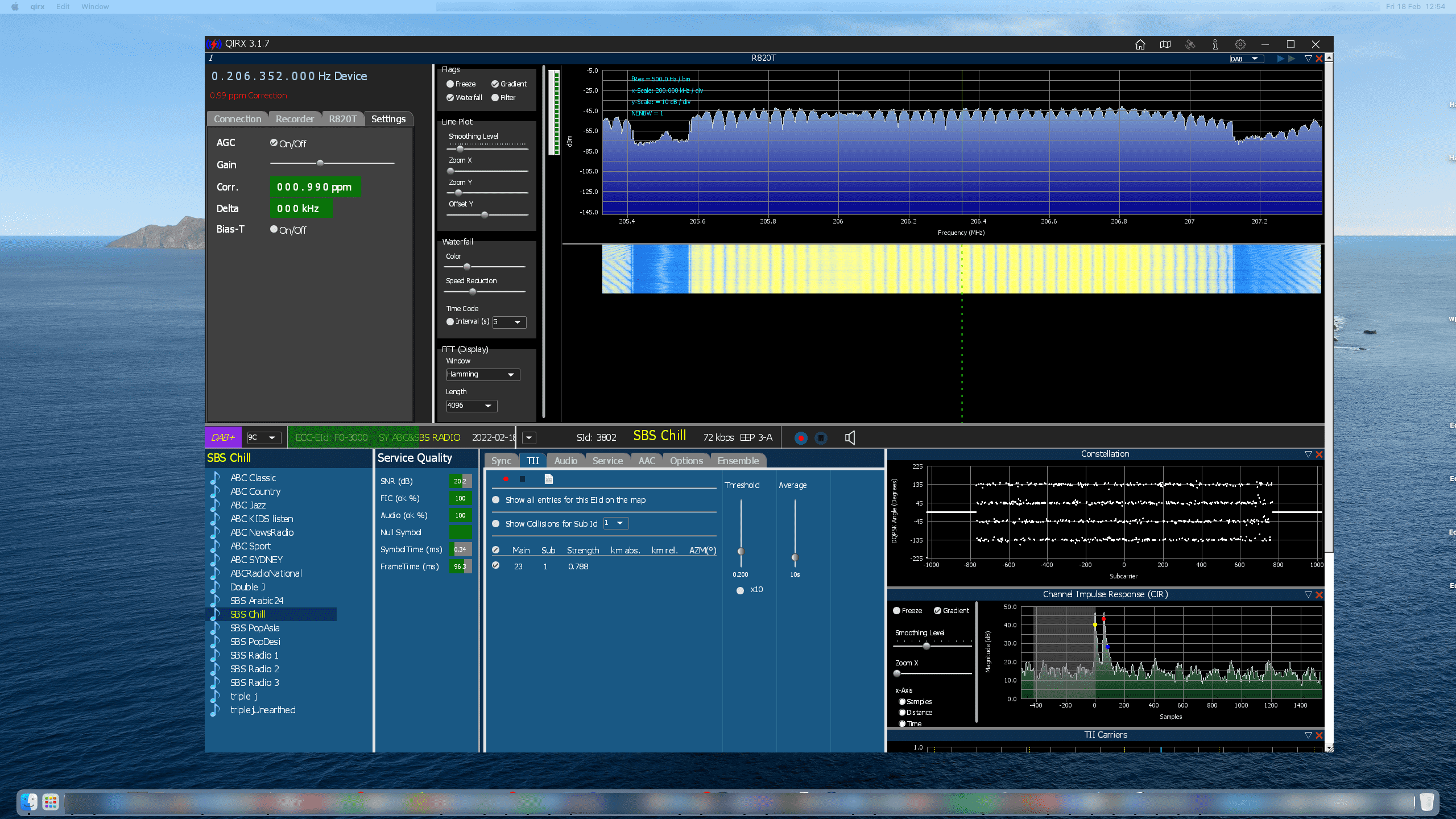Using Windows Software on a Mac (Intel or Apple Silicon)
The screenshot on the right is QIRX running natively on my Mac Mini to listen to DAB+ radio from a remote Raspberry Pi based RTL-SDR.
Most modern open source software is available in versions that run on macOS, Linux and Windows but from time to time there is a great (or necessary) piece of software that only runs on Windows. Thankfully there are a few solutions that allow running such software on macOS (and many of these solutions are also applicable for Linux & BSD users).
The most well known is virtualisation software such as VMWare Fusion or Parallels but these have downsides:
- They are expensive apps by themselves and still require a fully paid Windows license as well
- They are resource heavy (allocating large amounts of disk and memory to run)
- Running Windows on a Mac means you need to also secure, patch and maintain Windows.
So, what's the alternative? There is an amazing project called WINE that can often do the job. On the Mac in particular there is a paid product called Crossover that is basically WINE with some additional optimisations and tools, although underneath it's just WINE. The benefit of going with Crossover is that it includes paid support which can help guide you in the right direction when an app doesn't work well in WINE (this can happen with some custom hardware or dongles). There is also a crowdsourced database of applications that are known to work (or not work) in Crossover. For example, here is the entry I made for QIRX: https://www.codeweavers.com/compatibility/crossover/qirx-317.
Benefits of using Crossover/Wine:
- Does not require maintaining (or paying for / licensing) Microsoft Windows
- The memory / disk footprint of Crossover/Wine is far less than a VM + Host Operating System
- CPU agnostic (Intel apps run natively on Intel Macs and leverage Rosetta on Apple Silicon / M1 Macs)
- Unified filesystem (the app has full visibility of your files and vice versa - makes config and sharing easier)
- "Full Speed" performance (this is not "emulation" at all, it's actually running native code)
A full tutorial on how to use WINE is beyond the scope of this article, but I have written a step-by-step tutorial for QIRX. There are tons of other places to learn more about it, just Google. While I do use VMs sometimes, my first port of call is always to try WINE first since it's the quickest and most lightweight way of getting started.
Software that I have confirmed works with CrossOver on macOS:
- QIRX - Works very well. Step-by-Step instructions here.
- Kenwood MCP-2A - requires configuring serial port - the program will look like it can't see the port, but ignore and click through
- MultiPSK / Clock - Clock works fine, MultiPSK has too many graphical artefacts in RX/TX screen to be usable
- CPS RT3S / CPS RT3S_GPS - Loads and runs fine, but cannot access devices via USB to read/write the codeplug
Posted: 18-Feb-2022
Updated: 26-Feb-2022
Updated: 15-Mar-2023